“I lose my confidence as soon as I hit record…”
With the pressure of social media and the rapid rise of digital marketing, videos have now become the best and quickest way to reach out to larger audiences and stay on top of the game… if done well!
I see so many business owners shy away from speaking out because they lack confidence on video.
But there is good news.
You can learn how to have confidence – we’ll teach you how!
I’ve teamed up with videographer Eugenia Zagoruyko, of UFocus, to help you master this tricky skill of speaking confidently to a camera, either online or on video.
In this blog post we’re combining our expertise in communication techniques and video marketing to give you real, actionable tips on how to come across with confidence on video and conference calls.
Let’s dive in so you can learn how to be confident on camera while creating your own eye-catching videos that will engage your audience and make an impact!

4 Ways to Feel Confident on Camera:
1. Where to Look
People are often confused about where they should look when they are recording content videos. Most of us record content using our mobile phones and by default, we film in selfie mode, right?
It’s really tempting to look at yourself when you’re recording your videos in selfie mode, however, by looking at yourself you can lose contact with your audience. So, if you really want to create a genuine connection, and help your audience feel more engaged, establishing that trust between you, then you need to look directly into the camera instead.
Have you ever noticed how much more engaging a person appears if they look you in the eyes? That’s exactly how it feels for your audience when they watch your videos where you’re looking straight into the camera lens.
Pro tip – if you find looking at yourself just too tempting, then perhaps you should try turning your phone around so you’re not distracted. Or just imagine that you’re actually speaking to one of your clients and their eyes are in line with the camera lens.
Either way, make it a point to look at the camera and not at yourself (after all, you’re not going anywhere!).
2. How to Look – Fixation versus Natural Look
Sometimes people get so nervous that they end up staring at the camera with a transfixed kind of look…
It’s extremely important to be aware of keeping a natural gaze, versus a stagnant stare. When you’re in a room, you need to avoid fixating on one person only. If you’re on a screen, you only have the camera lens to concentrate on, which in some ways is a lot easier to do. However, you can just have some movement in your eyes rather than a full beam-like stare on the lens., which can become unbearable to watch after a while.
Looking at the camera is about mimicking a real-life communication between you and the audience, to engage them and not to try and bore into their soul. Think about when you’re talking to people in person. You don’t just stare into someone’s eyes for 30 minutes straight, instead you lift your eyes occasionally, or you might glance down briefly as well.
It’s all about finding the balance between making eye contact and a little bit of relaxation, which will help you communicate the right energy and message to your audience.
3. Open Body Language
Body language on camera is as important as it is in person. ‘Open’ body language is when you are relaxed and your arms are loose and not folded across your body or with your shoulders hunched up around your ears. Even If you are feeling a bit nervous, you want to give the impression that you are relaxed and confident about what you are saying. Being relaxed in your body will mirror this feeling to the observer in the same way as tense sitting and stance can make your viewer feel uncomfortable and not trust what you are saying.
The key to maintaining open body language and exuding confidence on camera is to be grounded. This means your back needs to be supported and straight, yet still relaxed, and both feet need to be firmly on the ground or a flat surface. This gives you the feeling of being grounded, so you feel more confident, and the audience will view you as such as well. Mind and body work together, so if you put your body in a strong and relaxed position, your mind will calm down too – it’s the science!
These tips may seem obvious or very subtle, but we have to remember that everything on camera is magnified and it will pick up on these subtleties.
The final tip for this is to get yourself relaxed!
Before you hit record or go live, do some relaxation just to make sure that your limbs are relaxed. Try this simple exercise to help loosen up your shoulders: bring your shoulders up as high as you possibly can, hold them there for 10 seconds, then relax them down again. Then they’re more likely to be relaxed and therefore you’ll look more natural and comfortable on camera. It’s called ‘doing the penguin’!
Your body language is going to play a key role in how engaged your audience is going to be in your video content. It’s going to drive them to either keep watching or swipe to the next video.
4. Size of the Shot
Know the size of the screen that most people are going to be watching you on.
If you are doing a big screen movie, then in terms of movement less is very much more as all our expressions and movements are going to be magnified. However if you’re doing a Facebook live for example, and you assume that most people are watching you on a smaller screen, then you’ve actually got to allow your face to show larger expressions to keep the visual interest. The brains’ of your audience are going to be attracted to engage with you through movement and varying tones of voice.
If it’s a presentation like a webinar, people will likely be watching you on a slightly larger screen, but they are still going to need you to be animated. Actors create character and show emotion from the inside out and they are trained to reign in too many big expressions if the film is going to be shown at the local multiplex. On tablets or laptop screens however, you need to show a bit more, some hand movements potentially, even when you are sitting down to light up the screen.
The other thing to keep in mind is your distance from the camera. You want to give people the right ‘image’ for the type of conversation you’re trying to create on camera, and you can use your position on screen to do this.
If you want to imitate a one-to-one conversation, you might be slightly closer to the camera. Versus if you want it to come across as a presentation, you might want to be further away from it.
All this communicates to your audience what type of conversation you are trying to have, and it is going to influence how your viewers react to your video. They might be instantly engaged or they might be discouraged and stop watching your video in search of a new one. Keeping these factors in mind will help you create great video content that captivates your audience.
So there you are, these are 4 simple and easy ways that you, as a business owner, can exude confidence on camera to create fabulous video content that will engage your audience.
Are you feeling more confident now?
If you would like to know more about Locus Coaching or our partnership with Eugenia, contact Fiona Whytehead at fiona@locuscoaching.com. You can also sign-up to receive our news & offers here.
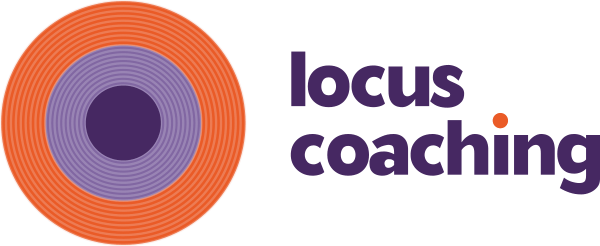

Leave a comment
Required fields are marked *. Your email address will not be published.